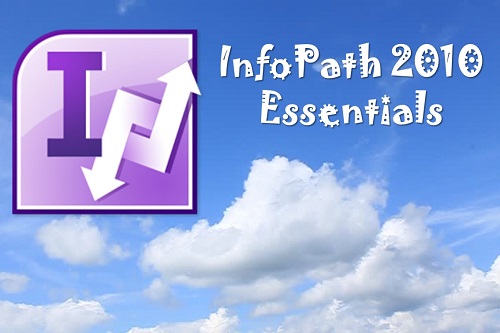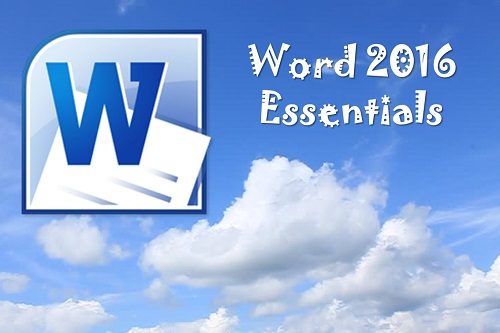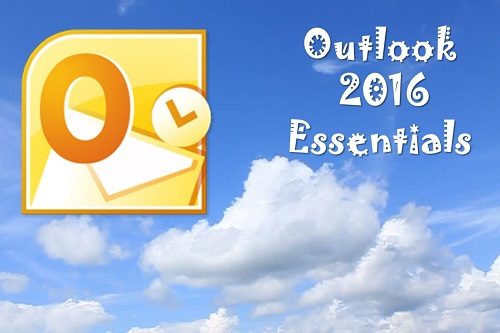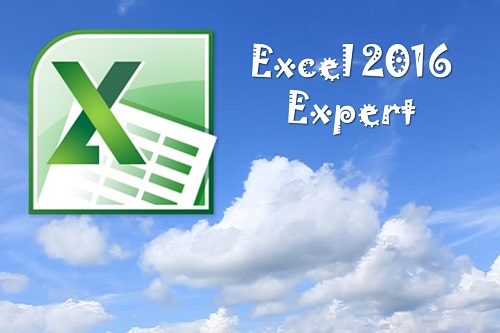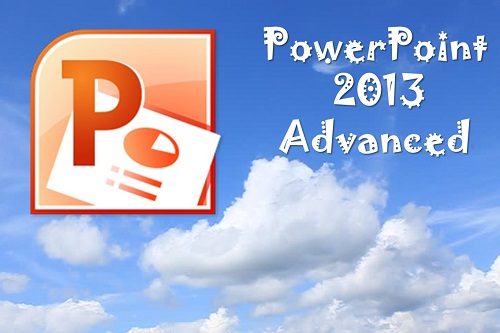Description
The participants will learn how to use the basic features of InfoPath 2010. This workshop is designed to teach you a basic understanding of InfoPath 2010 in a practical way. This workshop incorporates a hands-on approach to learning. They will get a chance to practice some of the basic features right on a computer.
In this workshop, your participants will learn how to create, manage, and fill out interactive forms. Microsoft InfoPath 2010 has new great features, such as the Office Fluent UI, and the ability to customize SharePoint list forms in just one click. Are you ready to take your organization to the next level with Microsoft InfoPath 2010?

Workshop Objectives:
- Open and close InfoPath
- Add rules to customized forms
- Explain XML at a high level
- Use InfoPath Filler 2010 to fill out forms
- Work with InfoPath tables
- Create field labels
- Use the Logic Inspector and Design Checker
- Change the color scheme of a form
- Check spelling
- Preview and test a form
- Protect a form
- Publish or print a form