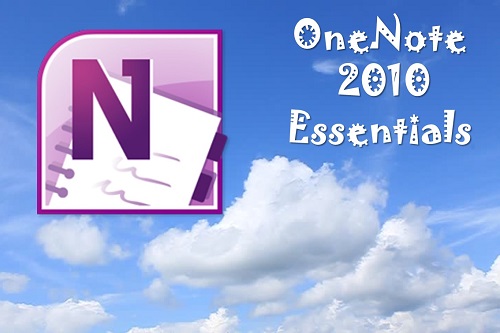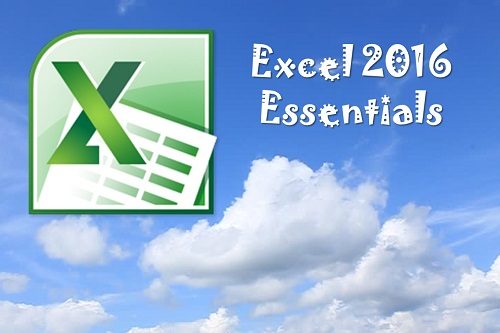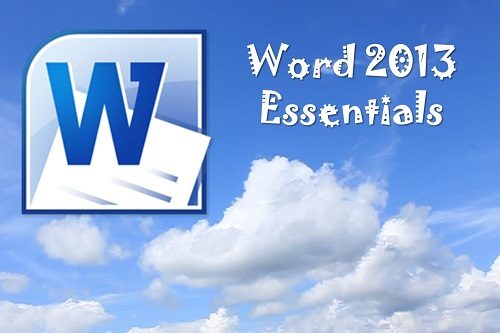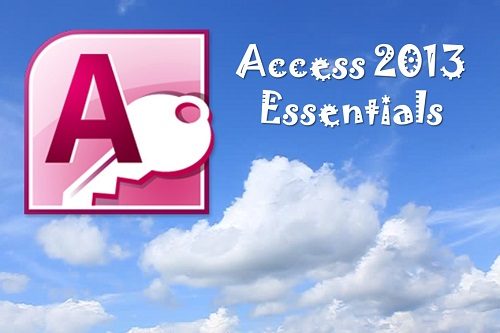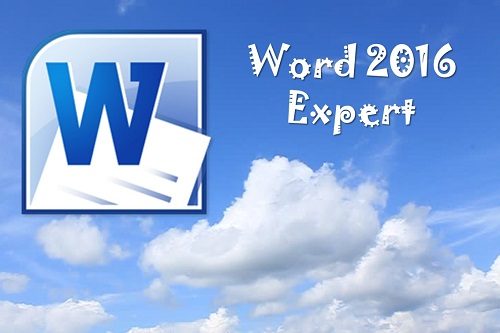Description
The participants will learn how to use the basic features of OneNote 2010. This workshop is designed to teach you a basic understanding of OneNote 2010 in a practical way. This workshop incorporates a hands-on approach to learning. They will get a chance to practice some of the basic features right on a computer.
OneNote is a program that helps you collect notes about anything. You can store all of your notes – in a variety of formats – in one place. Then you can organize and share your notes. OneNote 2010 provides all of these features and can make your everyday business a lot easier.

Workshop Objectives:
- Open and close OneNote
- Dock OneNote to Desktop Mode
- Understand the OneNote 2010 interface and the OneNote icon
- Use the backstage view to create a new notebook
- Use cut, copy, and paste
- Format text and use styles
- Add extra writing space
- Undo and redo tasks
- Check spelling
- Insert lists, tables, pictures, and screen clippings
- Search your notes
- Use OneNote to perform calculations
- Link to Outlook Meetings and Tasks
- Draw, format, and rotate shapes
- Add, move, rename, or delete sections or section groups
- Use time stamps
- Understand different views
- Use Password protection
- Backup, e-mail, or print your notes