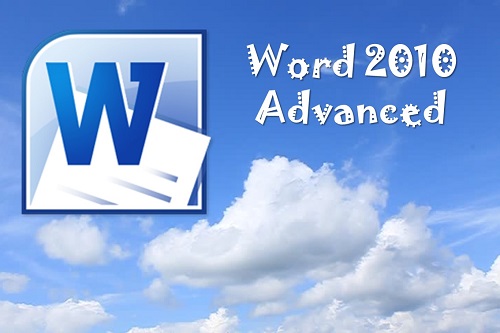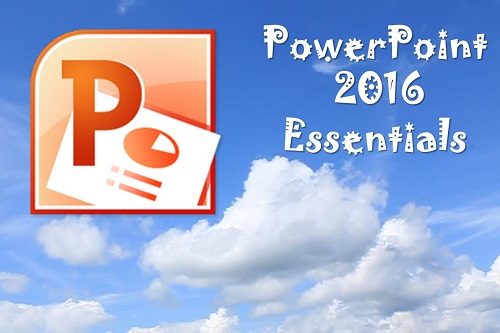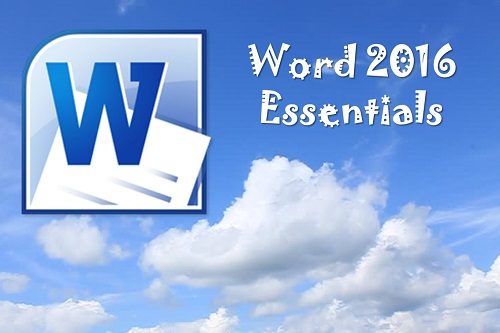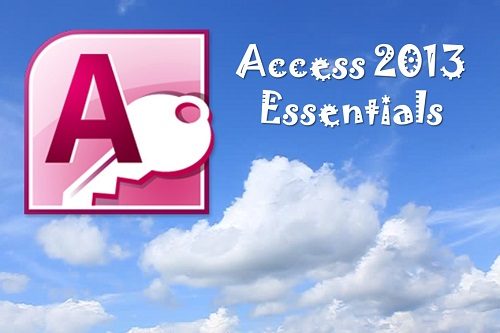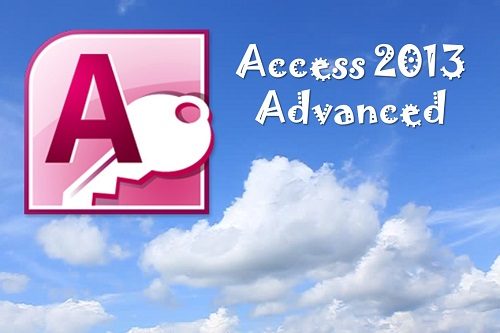Description
Your participants will learn how to use the advanced features of Word 2010. This workshop is designed to teach you a basic understanding of Word 2010 in a practical way. This workshop incorporates a hands-on approach to learning. They will get a chance to practice some of the advanced features right on a computer.
In this workshop, we’ll cover some of the more advanced tasks in Word 2010, like working with pictures and other objects, using generated tables of contents and indexes, and other research and review tasks. .

Workshop Objectives:
- Use Zoom
- Understand Word Views
- Split a Document
- Use the Navigation Pane
- Insert ClipArt, Pictures from Files, and Screen Shots
- Move or Delete a Picture
- Use the Picture Tools Tab
- Use SmartArt
- Work with Tables
- Use the Table Tools Tab
- Apply a Style to a Table
- Add a Cover Page
- Add Word Art
- Draw Shapes
- Use Translation ScreenTips
- Set Your Language
- Use Comments
- Track and Review Changes
- Compare Documents
- Minimize the Ribbon
- Customize the Quick Access Toolbar
- Access Word Options