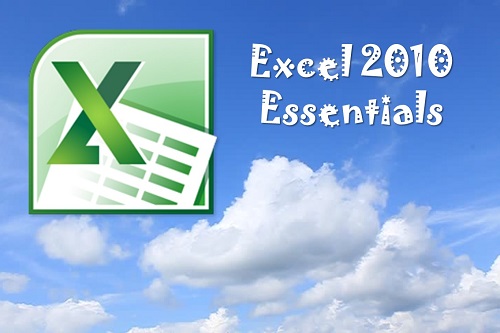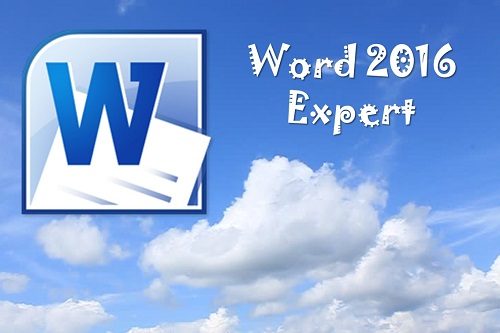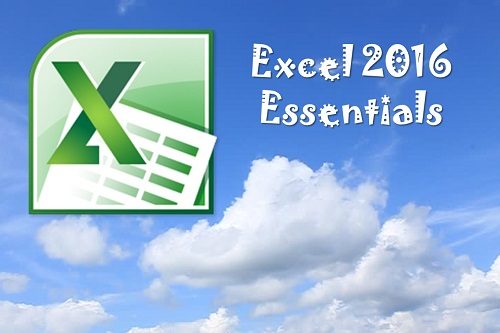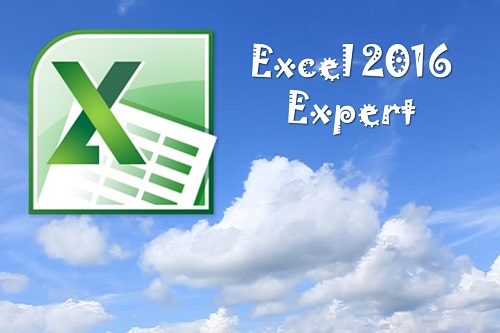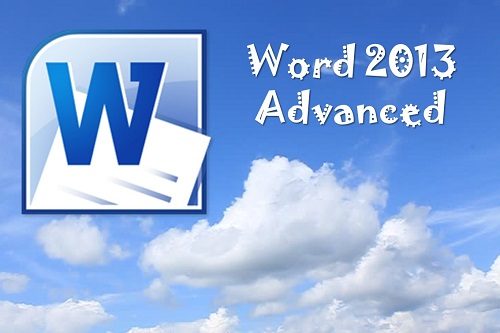Description
Excel is the world’s premier spreadsheet software. You can use Excel to analyze numbers, keep track of data, and graphically represent your information. The participants will learn how to use the basic features of Excel 2010. This workshop incorporates a hands-on approach to learning. They will get a chance to practice some of the basic features right on a computer.
With Excel 2010, you can manage more data than ever, with increased worksheet and workbook sizes. Excel also makes your job easier by providing an easy to use interface, and an array of powerful tools to help you turn your data into usable information – and better information leads to better decision making!

Workshop Objectives:
- Open and close Excel
- Understand the new Interface and the new Backstage View
- Switch between Excel views and create custom views
- Set up, Preview and print your workbook
- Use absolute referencing appropriately
- Understand the new Function Names
- Use basic Excel functions, including SUM, AVERAGE, MAX, and MIN
- Use AutoFill and AutoComplete
- Sort and filter data
- Use alignment options
- Apply borders
- Use conditional formatting