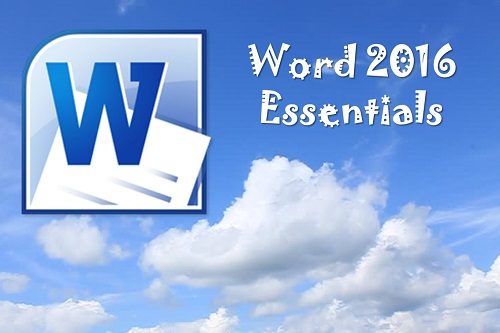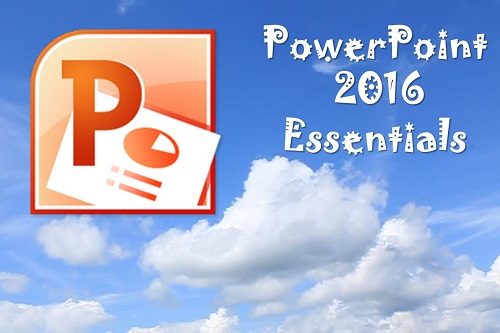Description
Your participants will learn how to use the advanced features of PowerPoint 2010. This workshop is designed to go beyond a basic understanding and to explore the more advanced features of PowerPoint 2010 in a practical way. This workshop incorporates a hands-on approach to learning. They will get a chance to practice some of the advanced features right on a computer.
PowerPoint 2010 is a powerful presentation for the presentation of visual and graphical items. You can do everything from creating simple handouts to developing an animated presentation with audio.

Workshop Objectives:
- Understand and adjust PowerPoint views
- Work with multiple presentation windows
- Add commands to the Ribbon or the Quick Access Toolbar
- Configure PowerPoint Options
- Use custom slide sizes
- Change the slide orientation
- Crop a picture
- Change or reset a picture
- Compress pictures
- Apply shape styles or outlines
- Add hyperlinks to graphical elements
- Change the audio clip picture
- Manipulate animations
- Work with comments
- Rehearse timings