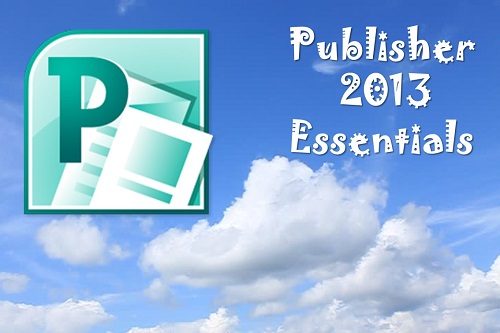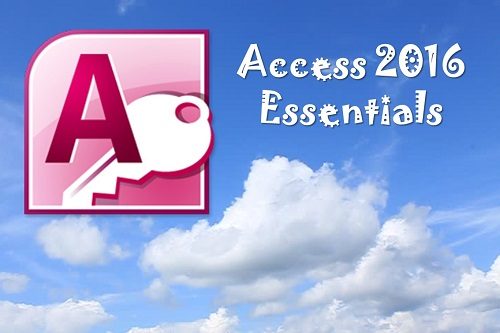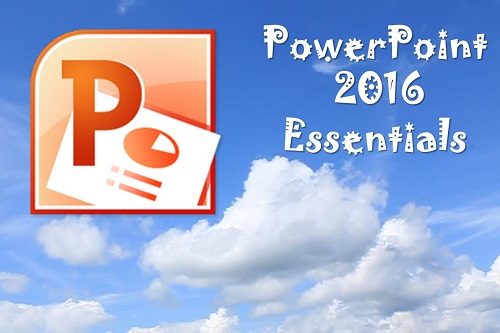Description
The participants will learn how to use the basic features of OneNote 2007. This workshop incorporates a hands-on approach to learning. They will get a chance to practice some of the basic features right on a computer. Taking the time to learn about the features of OneNote 2007 will increase their skills in recording and noting data.
Have you ever wished that you could track appointments, take meeting notes, record research, and keep to-do items all in one place? Well, you can do all that and more with OneNote 2007 Advanced. In this course, you will show your participants how, plus we’ll explore OneNote’s new ribbon-based interface.

Workshop Objectives:
- Sort and view pages
- Use tables
- Understand the use of the drawing and pen tools
- Create a custom pen to use when drawing or handwriting
- Understand the calculator capabilities
- Use the task pane for formatting text and lists
- Select a page template for a new page
- Insert Files as Printouts
- Print to OneNote from Other Applications
- Send to Word
- Use the Side Note Window
- Send Web Pages to OneNote
- Use the Research task pane
- Use OneNote with multiple computers
- Understand how to use OneNote Mobile with OneNote 2007
- Assign a password to a section.
- Search for audio