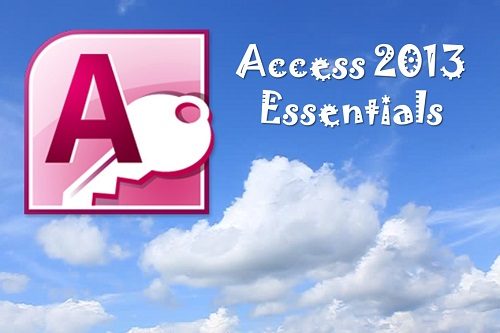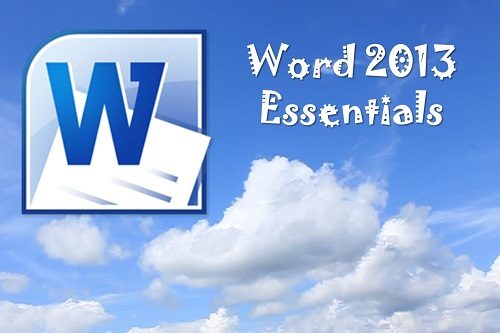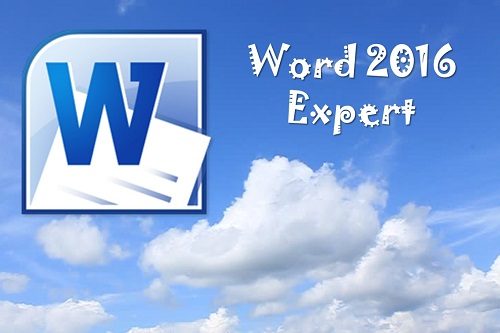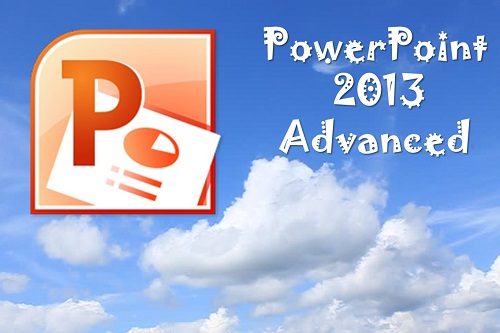Description
Publisher is one of the Office suite’s hidden gems, offering you the ability to easily create any kind of publication – newsletters, business cards, menus, invitations, and much more! The participants will learn how to use the advanced features of Publisher 2007. Taking the time to learn about the advanced features of Publisher 2007 will increase their publication and document creation skills.
This course will take your participants through the basics of using Microsoft Publisher 2007. Highlights include setting up business information, working with color and font schemes, using the new Getting Started Window, and using page masters. This workshop incorporates a hands-on approach to learning. They will get a chance to practice some of the basic features right on a computer.

Workshop Objectives:
- Use the Format Publication pane to personalize publications
- Work with images
- Use the Graphics Manager Task Pane
- Use the Design Gallery
- Work with file properties
- Work with the default working folder
- Work with page and paper sizes
- Understand the scratch area
- Add or remove headers and footers
- Add an object for multiple pages
- Wrap text around pictures
- Use sound and motion clips with keywords
- Use animated gifs
- Crop pictures
- Use media files
- Convert pictures to watermarks
- Work with tab stops
- Insert the date and time
- Create a data source, and address list and a mail merge
- Add postal bar codes to labels or envelopes