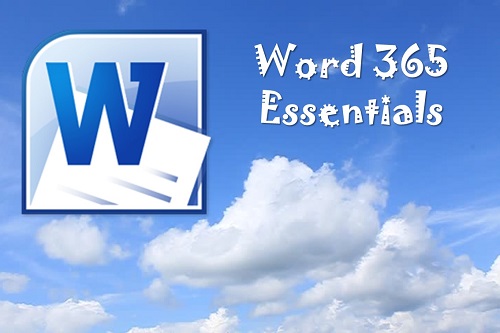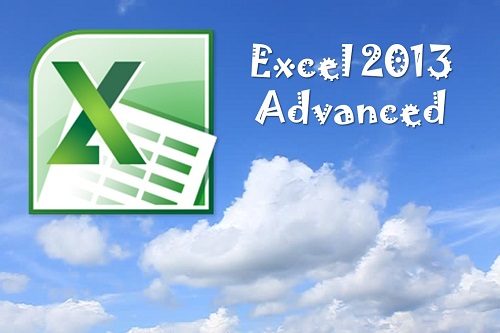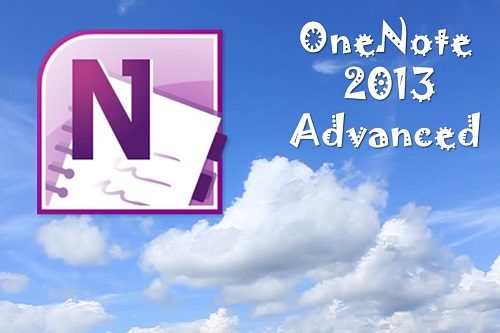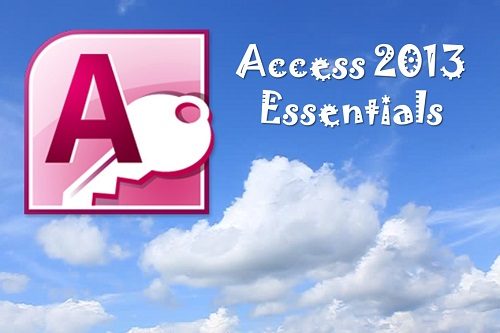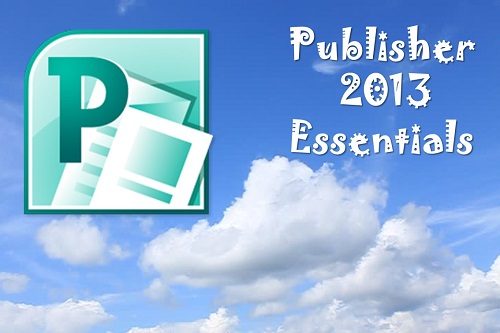Description
Welcome to the Office 365 Word Web App Essentials workshop. With Office 365, you can access your documents anywhere, and make some basic changes without using a computer where your desktop Office applications are installed.
With Office 365 Word your participants will learn how to edit, share, and publish Word files using the Office 365 interface. The Office 365 experience is designed to render your documents to look exactly like they would when printed, from nearly anywhere in the world. This tool provides its users the freedom to work from anywhere.

Workshop Objectives:
- Open and close documents in reading or editing view
- Understand the Office 365 web interface, including the home page, the team site, and the shared documents list
- Understand the Word 365 browser interface
- Upload a document to the Shared Documents library
- Open a document in Reading View or Editing View
- Page through documents
- Zoom to a different view
- Open the pop out
- Open in Editing View
- Type, select, and edit text
- Understand the Word web app interface
- Use cut, copy, and paste
- Undo and redo tasks
- Format fonts and paragraphs with a variety of features
- Use bullets and numbering
- Insert and work with tables
- Insert links
- Insert and work with pictures
- Insert clip art