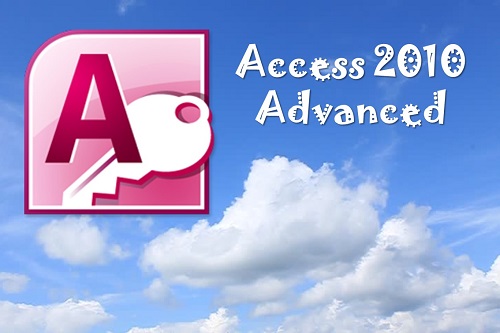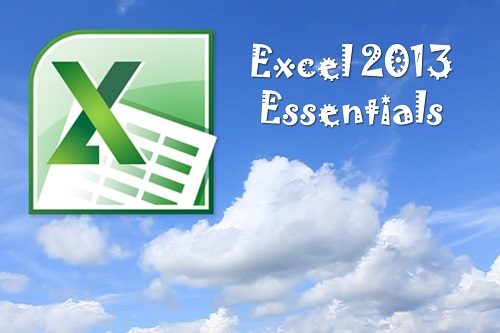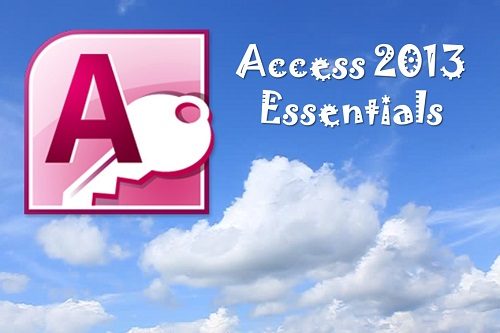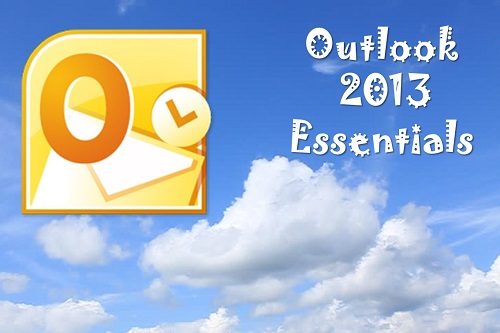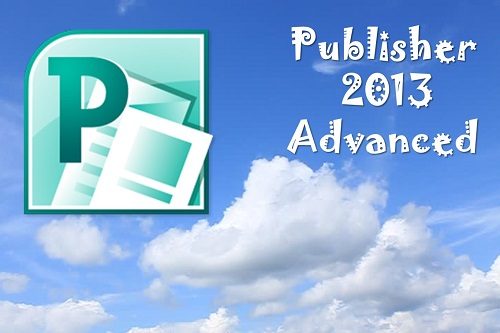Description
Your participants will learn how to use the advanced features of Access 2010. This workshop is designed to teach you a basic understanding of Access 2010 in a practical way. This workshop incorporates a hands-on approach to learning. They will get a chance to practice some of the advanced features right on a computer.
You can use advanced forms and tasks to do even more in Access than you have previously learned. For example, you can use Access to create mailing labels, work with SQL, and publish a Web database—among other things. By the time your participants finish this course, they will be able to navigate Access 2010 and create reports like a pro. Sit back, relax, and have fun. You are in for a thrilling ride!

Workshop Objectives:
- Use the Quick Start group, Property Sheet, table macros, report sections, conditional formatting, Expression Builder and logical functions.
- Add, move, remove and format both regular and calculated controls
- Set the Primary Key
- Create a sub-form, Web form, split form, modal dialog, PivotChart, PivotTable and mailing labels
- Group and sort data
- Understand, view and edit relationships
- Understand and establish referential integrity
- Sort and filter a query
- Add calculated fields
- Link to, import and export an Excel spreadsheet, Access database, SharePoint list, text or XML file and other types of links, imports and exports