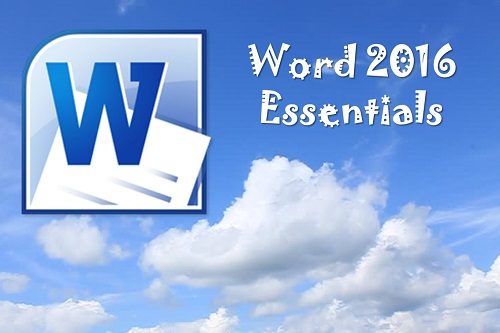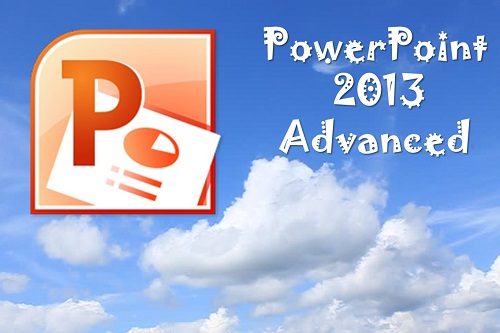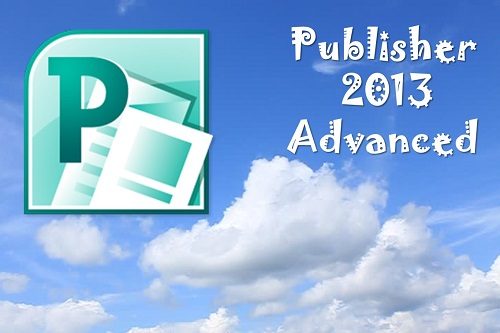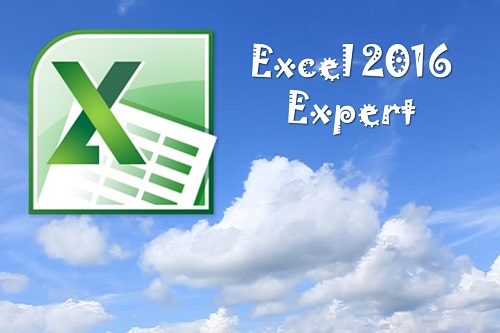Description
The participants will learn how to use the basic features of InfoPath 2007. This workshop incorporates a hands-on approach to learning. They will get a chance to practice some of the basic features right on a computer. Taking the time to learn about the features of InfoPath 2007 will increase their knowledge of information management.
We will take a close look at InfoPath 2007 to give the participants all the tools they need to create, manage, and fill out forms. They will be amazed at how InfoPath can help the organization streamline its information flow!

Workshop Objectives:
- Open and close InfoPath
- Use InfoPath’s Getting Started window and the interface
- Explain XML at a high level
- Work with InfoPath tables
- Create field labels
- Add and modify basic controls, including picture and file attachments
- Understand what advanced control types can be used for
- Format controls
- Add data validation and conditional formatting rules to controls
- Use the Logic Inspector and Design Checker
- View and modify data sources, fields, and groups
- Check spelling
- Preview and test a form
- Publish or print a form