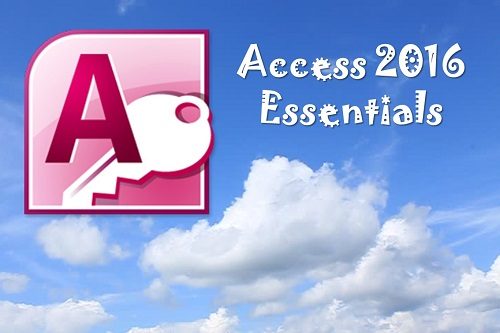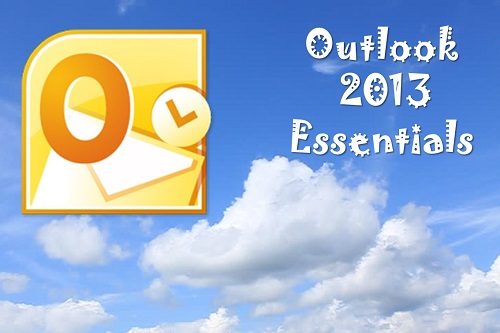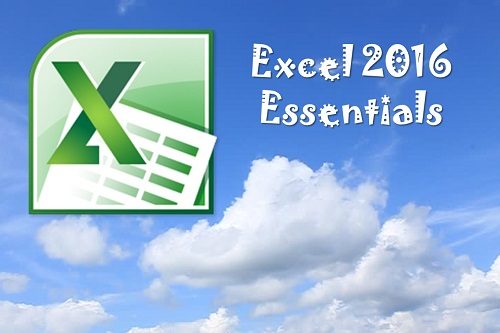Description
Your participants will learn how to use the advanced features of InfoPath 2010. This workshop is designed to go beyond a basic understanding and to explore the more advanced features of InfoPath 2010 in a practical way. This workshop incorporates a hands-on approach to learning.
InfoPath is a powerful solution for collecting data from users on a variety of platforms. Microsoft InfoPath 2010 has new great features, such as the Office Fluent UI, and the ability to customize SharePoint list forms in just one click. Are you ready to take your organization to the next level with Microsoft InfoPath 2010?

Workshop Objectives:
- Set options, including form submission, publishing, and advanced form options
- Customize the Ribbon and the Quick Access toolbar
- View form template properties
- Understand trusted locations
- Apply a digital signature or multiple signatures to a form
- Set confirmation messages
- Disable digital signatures
- Sign form templates digitally
- Use Properties for text box controls, list box controls, combo box controls, option buttons, check boxes, hyperlinks, calculated values, sections date pickers, and pictures
- Modify a control