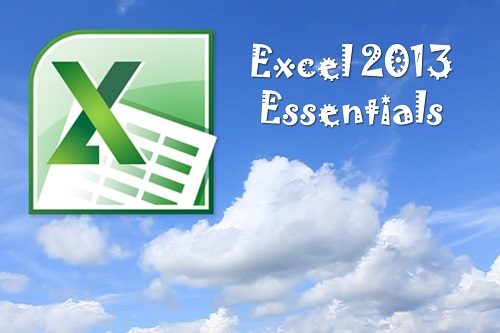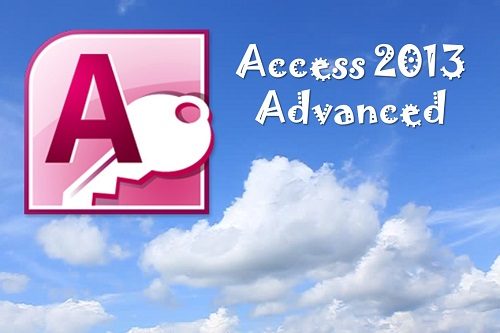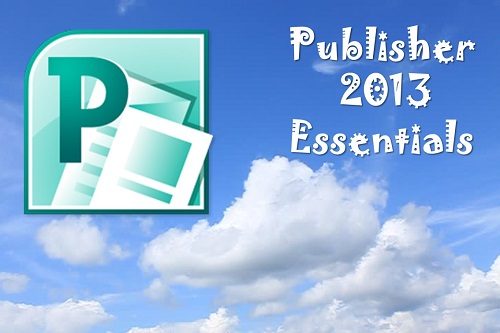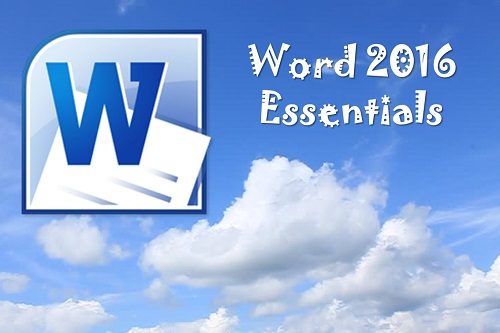Description
The participants will learn how to use the basic features of OneNote 2007. This workshop incorporates a hands-on approach to learning. They will get a chance to practice some of the basic features right on a computer. Taking the time to learn about the features of OneNote 2007 will increase their skills in recording and noting data.
Have you ever wished that you could track appointments, take meeting notes, record research, and keep to-do items all in one place? Well, you can do all that and more with OneNote 2007! In this course, the participants will learn that and much more.

Workshop Objectives:
- Open, close, and use OneNote
- Use and modify the OneNote taskbar icon
- Create a notebook with text, drawings, pictures, lists, tables, screenshots, and recordings
- Use basic editing tools, including cut, copy, paste, undo, and redo
- Format and manage OneNote information
- Use OneNote to perform research and basic calculations
- Use OneNote to manage information from other applications, including Outlook
- Create and modify notebooks, section groups, sections, pages, and sub-pages
- Use organizational tools such as tags, the Page List pane, Find, and the Unfiled Notes section
- Use Full Page view
- Save, print, e-mail, and back up OneNote information