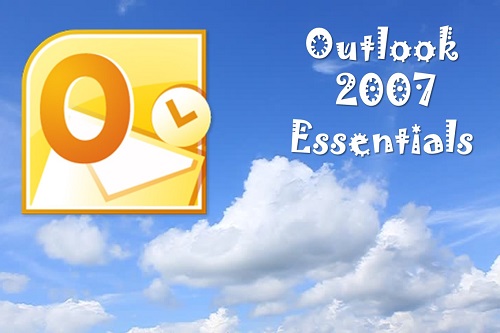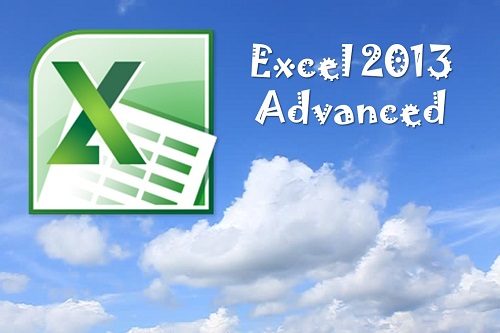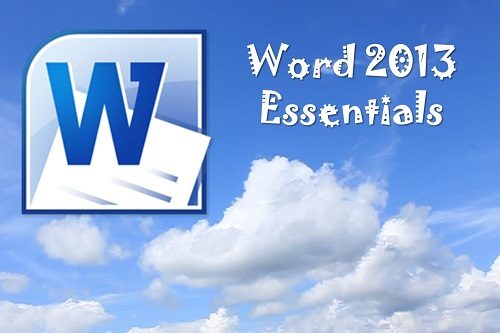Description
The participants will learn how to use the basic features of Outlook 2007. This workshop incorporates a hands-on approach to learning. They will get a chance to practice some of the basic features right on a computer. Taking the time to learn about the features of Outlook 2007 will increase their organization skills.
Outlook is a powerful e-mail application. However, it does much more than that to help you stay organized. With contacts, calendars, and tasks, Outlook 2007 can help you manage every aspect of your life.

Workshop Objectives:
- Open and close Outlook
- Set up an e-mail account
- Send and Receive messages
- View or Print messages
- Reply to or forward messages
- Delete e-mail
- Create and send a new message
- Address a new message
- Use Categories
- Flag items for follow-up
- Search for items
- Understand appointments and the calendar
- Understand tasks and the To-Do List
- Create and organize contacts