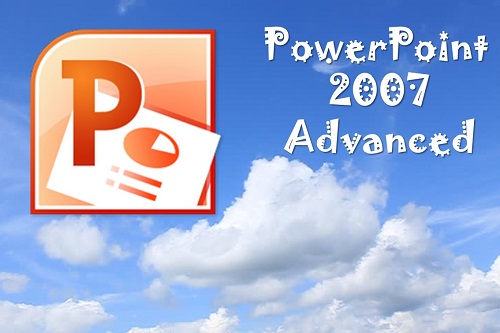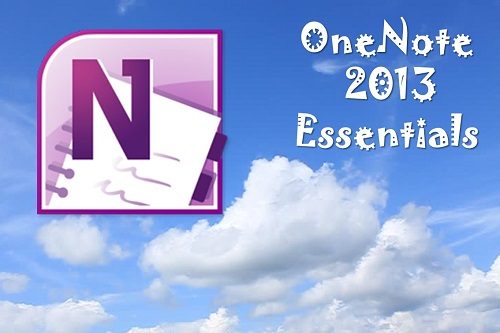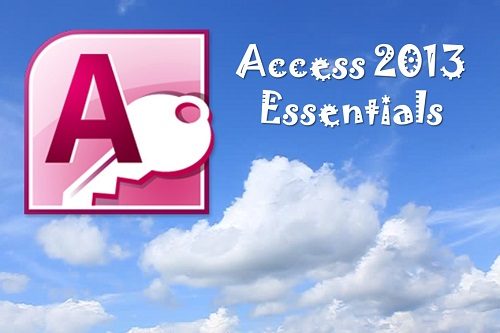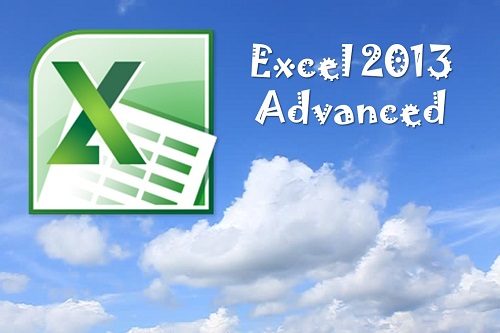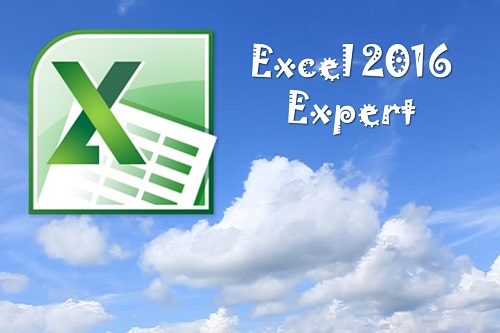Description
PowerPoint is the world’s premier presentation software. You can use PowerPoint to create and edit slides, and then to run the slide show while you deliver your presentation. Slides can have a variety of information on them, and you can add interest to your slides using formatting and animation.
If you develop presentations or visuals for any reason, the skills included in this course will help your participants maximize their use of many robust PowerPoint 2007 features to create effective, visually attractive, and useful presentations. Taking the time to learn about the features of PowerPoint 2007 will increase their presentation skills.

Workshop Objectives:
- Insert a picture and a ClipArt image, work with the Picture Tools Tab to change the effects of an image, and move, size and delete and image.
- Insert a Text Box and add text to it, use the Text Box Tools tab to change the appearance of a Text Box, change text attributes within a Text Box, and resize, move and delete a Text Box.
- Insert and modify SmartArt using the Text Box Tools tab, and then format and move, resize and delete the SmartArt object.
- Add a movie and a sound clip to a presentation, and create WordArt and shapes, modifying their attributes using the Drawing Tools tab.
- Use PowerPoint’s research tools to check spelling, perform research in the Research Task Pane, look up word translations, and setting the language.
- Add notes to slides, create a notes master, create a handout master, and print notes and handouts.
- Insert slides from other presentations, create a custom show, package a presentation for use on a CD, and understand the use of the PowerPoint Viewer.