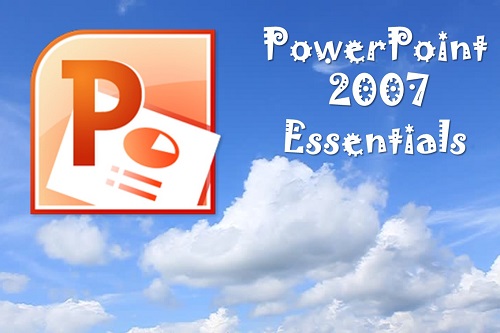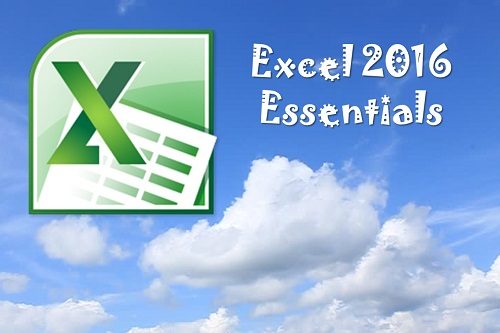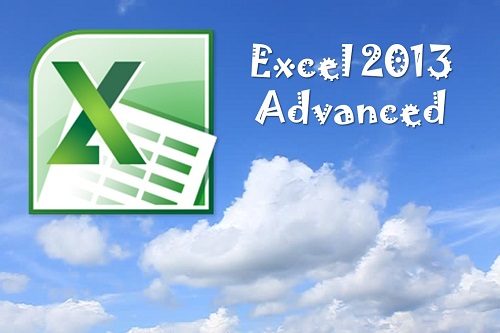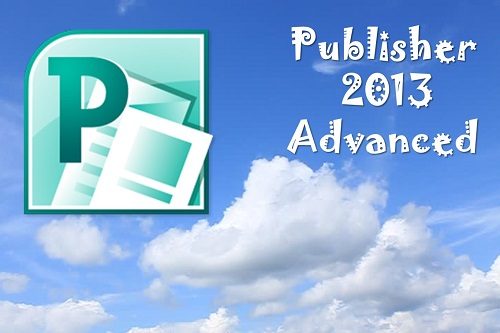Description
PowerPoint is the world’s premier presentation software. You can use PowerPoint to create and edit slides, and then to run the slide show while you deliver your presentation. Slides can have a variety of information on them, and you can add interest to your slides using formatting and animation.
Microsoft’s PowerPoint 2007 uses the new ribbon interface, and offers significant improvement to its graphical capability. They will get a chance to practice some of the basic features right on a computer. Taking the time to learn about the features of PowerPoint 2007 will increase their presentation skills.

Workshop Objectives:
- Open and close PowerPoint
- Create a presentation, either blank or from a template
- Open, close, and save presentations
- Use the Slide and Outline tab
- Add slides to a presentation and choose the layout
- Add text to slides
- Check spelling
- Change the font, size and color of text
- Enhance text using character spacing, bold, italic and underline
- Use the Font dialog
- Modify bullets and numbering
- Change the alignment and spacing
- Use tabs and indents
- Move and copy text
- Use Undo and Redo
- Change the Slide background
- Change the presentation theme and color scheme
- Add animation
- Add transitions
- Record narrations and time your slide show
- Run a slide show