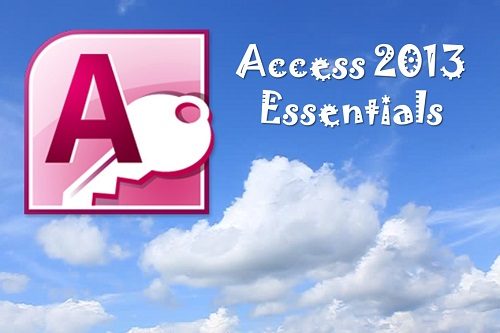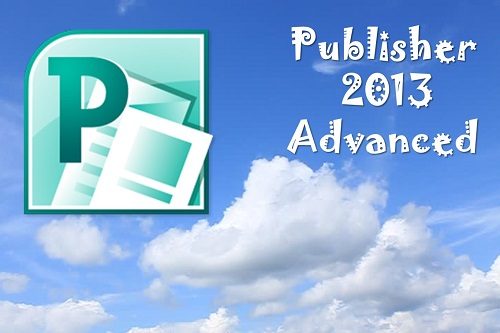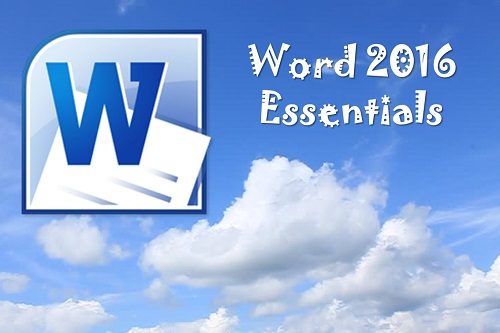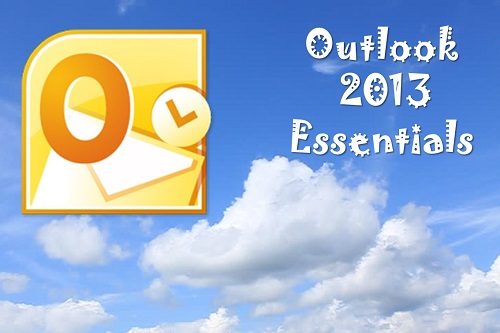Description
Your participants will learn how to use the advanced features of PowerPoint 2010. This workshop is designed to teach you a basic understanding of PowerPoint 2010 in a practical way. This workshop incorporates a hands-on approach to learning. They will get a chance to practice some of the advanced features right on a computer.
PowerPoint 2010 is a powerful presentation for the presentation of visual and graphical items. You can do everything from creating simple handouts to developing an animated presentation with audio.

Workshop Objectives:
- Insert a picture
- Insert screen shots
- Insert clip art
- Insert SmartArt
- Insert a text box and add text
- Insert a Table and add text
- Resize, move, and delete a picture, text box, or SmartArt
- Remove a picture’s background
- Modify table rows and columns
- Format a table
- Add a movie
- Draw shapes
- Align and distribute objects
- Order objects
- Set the Language
- Add Notes to Slides
- Create a Notes Master
- Use the Slide Master tab
- Create a Slide Master
- Record a presentation as a video
- Package your presentation for CD
- Understand the PowerPoint Viewer