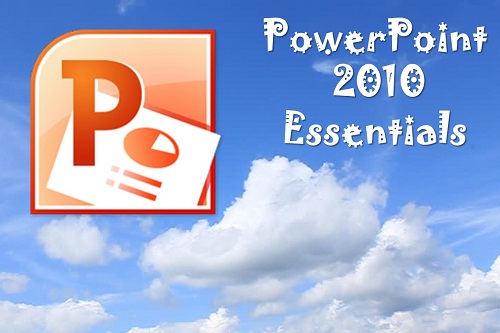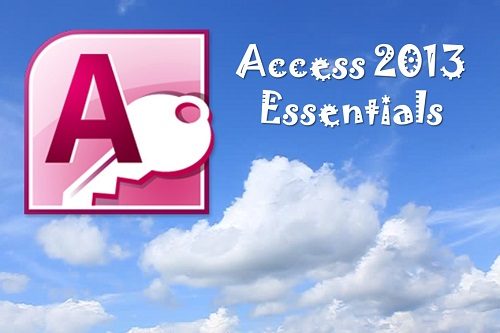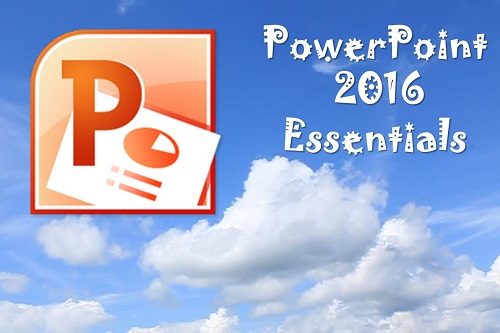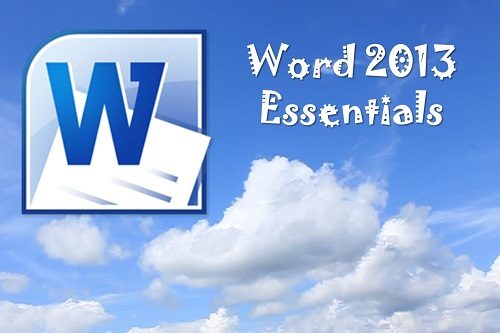Description
Your participants will learn how to use the basic features of PowerPoint 2010. This workshop is designed to teach you a basic understanding of PowerPoint 2010 in a practical way. This workshop incorporates a hands-on approach to learning. They will get a chance to practice some of the advance features right on a computer.
PowerPoint 2010 is a powerful presentation for the presentation of visual and graphical items. You can do everything from creating simple handouts to developing an animated presentation with audio.

Workshop Objectives:
- Open and close PowerPoint
- Understand the PowerPoint 2010 interface
- Use the backstage view to create a new blank presentation or a presentation from a template
- Use the backstage view to open files and use the recent list
- Save presentations
- Add text to a slide and use content placeholders
- Add slides
- Use cut, copy, and paste, as well as the Office Clipboard Task pane
- Undo and redo tasks
- Find and replace text
- Format fonts and paragraphs with a variety of features
- Use bullets and numbering
- Use themes
- Change the slide design, layout, or background design
- Add headers and footers
- Create standard or custom animations
- Use slide transitions and other advance options
- Prepare a slide show, including narration and timing
- Start a presentation
- Navigate through a presentation
- Change a presentation pointer
- Switch to a blank screen in a presentation