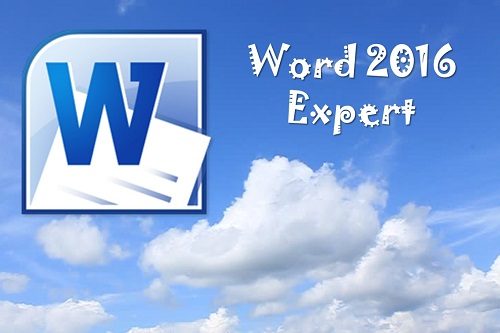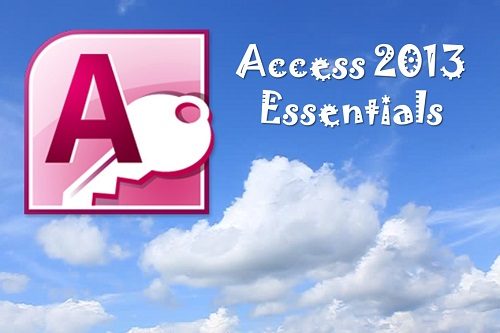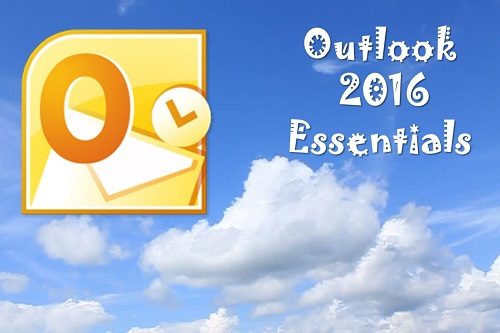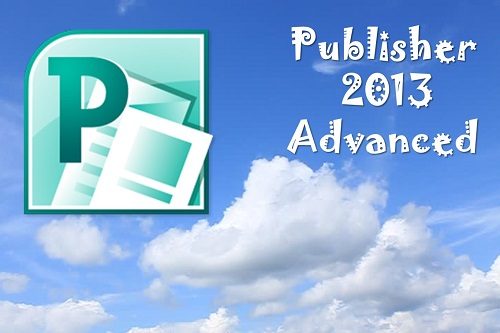Description
Project is the world’s premier spreadsheet software. You can use Project to analyze numbers, keep track of data, and graphically represent information. This workshop incorporates a hands-on approach to learning. They will get a chance to practice some of the basic features right on a computer. Taking the time to learn about the features of Project 2007 will increase their project management skills.
With Project 2007, participants can manage more data than ever, with increased worksheet and project sizes. Project also makes their job easier by providing an easy to use interface, and an array of powerful tools to help them turn their data into usable information – and better information leads to better decision making!

Workshop Objectives:
- Open and close Project
- Create a blank Project
- Create a project from a template
- Open, close and save files
- Display all phases of the Project Guide
- Set the start date for your project
- Modify the project calendar
- Define the units of time for the project
- Add Tasks
- Change the order of tasks
- Split a task
- Link and unlink tasks
- Define lags and leads
- Level resources
- Switch views
- Format the Gantt Chart
- Preview and print a project
- E-mail a project