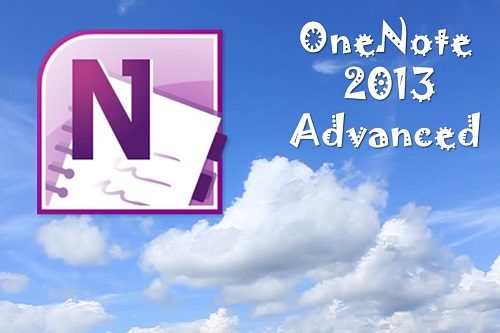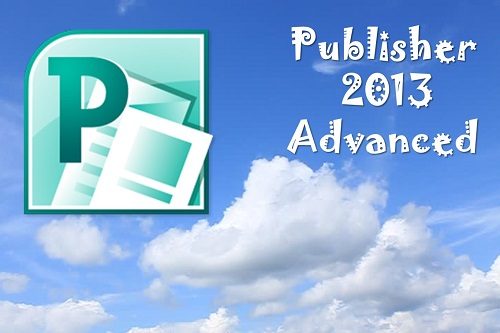Description
The participants will learn how to use the advanced features of Visio 2007. This workshop incorporates a hands-on approach to learning. They will get a chance to practice some of the basic features right on a computer. Taking the time to learn about the advanced features of Visio 2007 will increase their creative skills.
You may already be creating some basic drawing in Visio 2007. Now it’s time to unleash the full potential of this powerful application for creating diagrams and drawings. We’ll show them how to create drawings, add shapes, customize their screen for maximum productivity, and format their drawing.

Workshop Objectives:
- Understand advanced Visio definitions
- Create new drawings using a variety of templates
- Create and save a custom stencil
- Add shapes to stencils
- Control shape placement on a drawing
- Create new shapes
- Revise existing shapes
- Lock and protect shapes
- Understand the Layer Properties dialog box
- Hide or show a layer
- Activate a layer
- Add pages to a drawing
- Arrange pages
- Work with Background pages
- Hyperlink between pages
- Use the Shape and Position window to make precise changes
- View area measurements
- Set the drawing scale
- Work with a Building Plan layout
- Understand how to use data with your drawings