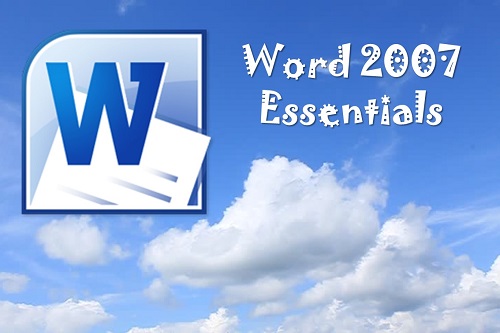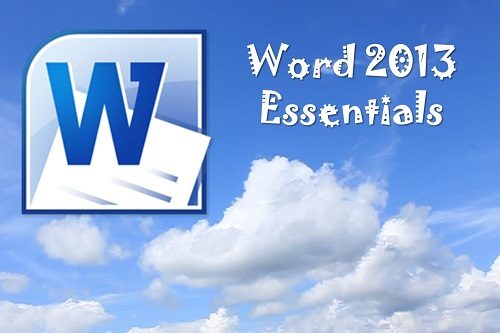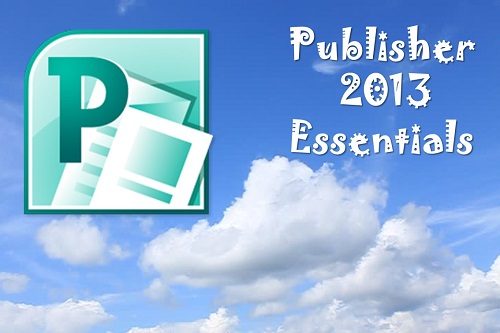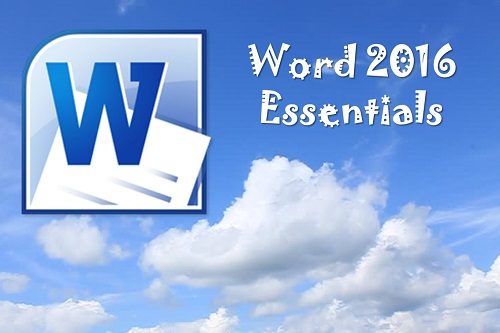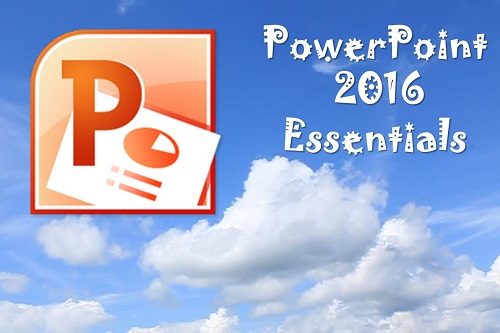Description
The participants will learn how to use the basic features of Word 2007. This workshop incorporates a hands-on approach to learning. They will get a chance to practice some of the basic features right on a computer. Taking the time to learn about the basic features of Word 2007 will increase their document creation skills.
Microsoft Word is one of the most widely used applications in the world today, so it’s important to have a firm grasp on the basics. To begin, you’re participants will learn basic word processing tasks, such as how to type, delete, and edit text. Then, we’ll look at some of Word 2007 Essential features, including formatting tools, bullets and numbering, themes, and headers and footers.

Workshop Objectives:
- Open and close Word
- Use Word’s new interface
- Create a new document and add and edit text
- Open, close, and save files
- Use Word’s templates
- Perform basic word processing functions, such as selecting text; using drag and drop; and using cut, copy, and paste
- Check spelling in a document
- Format your document at a character, paragraph, page, and document level
- Use the basic features of styles
- Use Word’s new Themes feature
- Print or e-mail a document