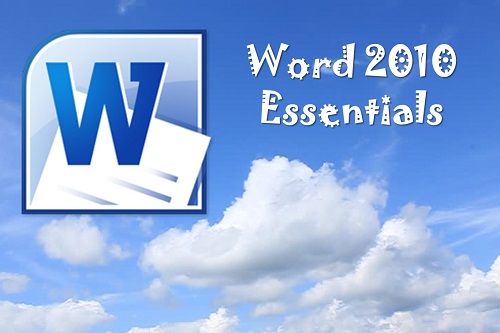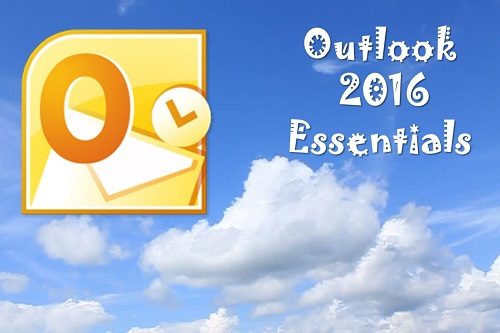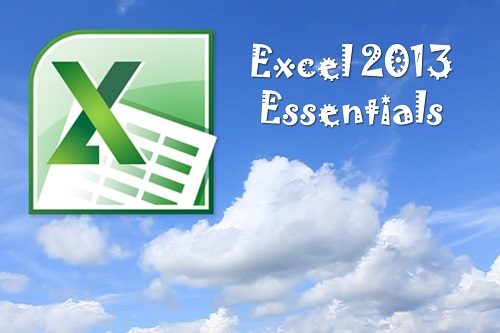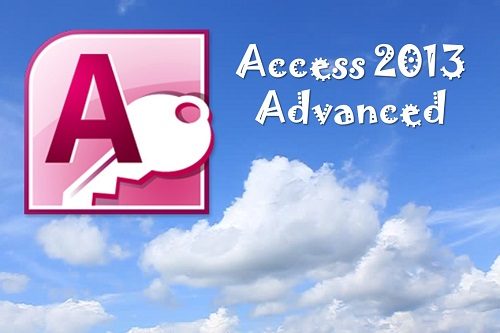Description
Your participants will learn how to use the basic features of Word 2010. This workshop is designed to teach you a basic understanding of Word 2010 in a practical way. This workshop incorporates a hands-on approach to learning. They will get a chance to practice some of the advance features right on a computer.
Word 2010 is a powerful word processing application. However, it does much more than create simple documents. It includes several desktop publishing features to make your documents look great.

Workshop Objectives:
- Open and close Word
- Understand the Word 2010 interface
- Use the backstage view to create a new blank document or a document from a template
- Use the backstage view to open files and use the recent list
- Save documents
- Type, select, and edit text
- Find and replace text
- Use the Selection pane to select pictures or objects
- Format fonts and paragraphs with a variety of features
- Use bullets and numbering
- Use borders and shading
- Understand, create and use styles
- Use the page setup dialog
- Check spelling
- Preview, print, or email a document